推薦答案
在Java中,獲取當前時間的年、月、日、時、分、秒是一個常見的操作。你可以使用java.time包中的類來完成這個任務,這是Java 8引入的新的日期和時間API。
import java.time.LocalDateTime;
import java.time.format.DateTimeFormatter;
public class CurrentDateTime {
public static void main(String[] args) {
// 獲取當前時間
LocalDateTime now = LocalDateTime.now();
// 定義日期時間格式
DateTimeFormatter formatter = DateTimeFormatter.ofPattern("yyyy-MM-dd HH:mm:ss");
// 格式化并輸出
String formattedDateTime = now.format(formatter);
System.out.println("Current Date and Time: " + formattedDateTime);
// 分別獲取年、月、日、時、分、秒
int year = now.getYear();
int month = now.getMonthValue();
int day = now.getDayOfMonth();
int hour = now.getHour();
int minute = now.getMinute();
int second = now.getSecond();
System.out.println("Year: " + year);
System.out.println("Month: " + month);
System.out.println("Day: " + day);
System.out.println("Hour: " + hour);
System.out.println("Minute: " + minute);
System.out.println("Second: " + second);
}
}以上代碼首先獲取當前時間,然后使用DateTimeFormatter來定義日期時間格式,將時間格式化為字符串并輸出。接著,使用LocalDateTime的方法分別獲取年、月、日、時、分、秒,并進行輸出。
其他答案
-
Java提供了多種方式來獲取當前時間的年、月、日、時、分、秒等信息。除了使用java.time包,你還可以使用java.util.Calendar類來完成這個任務。
import java.util.Calendar;
public class CurrentDateTimeUsingCalendar {
public static void main(String[] args) {
// 獲取當前時間
Calendar calendar = Calendar.getInstance();
// 分別獲取年、月、日、時、分、秒
int year = calendar.get(Calendar.YEAR);
int month = calendar.get(Calendar.MONTH) + 1; // 月份從0開始計數,需要加1
int day = calendar.get(Calendar.DAY_OF_MONTH);
int hour = calendar.get(Calendar.HOUR_OF_DAY);
int minute = calendar.get(Calendar.MINUTE);
int second = calendar.get(Calendar.SECOND);
System.out.println("Current Date and Time: " + year + "-" + month + "-" + day + " " + hour + ":" + minute + ":" + second);
System.out.println("Year: " + year);
System.out.println("Month: " + month);
System.out.println("Day: " + day);
System.out.println("Hour: " + hour);
System.out.println("Minute: " + minute);
System.out.println("Second: " + second);
}
}
在上面的代碼中,我們使用Calendar.getInstance()獲取當前時間的Calendar實例,然后通過get方法分別獲取年、月、日、時、分、秒。
-
除了java.time和java.util.Calendar,Java還提供了java.text.SimpleDateFormat類,它可以用來格式化和解析日期時間。
import java.text.SimpleDateFormat;
import java.util.Date;
public class CurrentDateTimeUsingSimpleDateFormat {
public static void main(String[] args) {
// 獲取當前時間
Date now = new Date();
// 定義日期時間格式
SimpleDateFormat formatter = new SimpleDateFormat("yyyy-MM-dd HH:mm:ss");
// 格式化并輸出
String formattedDateTime = formatter.format(now);
System.out.println("Current Date and Time: " + formattedDateTime);
// 分別獲取年、月、日、時、分、秒
SimpleDateFormat yearFormat = new SimpleDateFormat("yyyy");
SimpleDateFormat monthFormat = new SimpleDateFormat("MM");
SimpleDateFormat dayFormat = new SimpleDateFormat("dd");
SimpleDateFormat hourFormat = new SimpleDateFormat("HH");
SimpleDateFormat minuteFormat = new SimpleDateFormat("mm");
SimpleDateFormat secondFormat = new SimpleDateFormat("ss");
int year = Integer.parseInt(yearFormat.format(now));
int month = Integer.parseInt(monthFormat.format(now));
int day = Integer.parseInt(dayFormat.format(now));
int hour = Integer.parseInt(hourFormat.format(now));
int minute = Integer.parseInt(minuteFormat.format(now));
int second = Integer.parseInt(secondFormat.format(now));
System.out.println("Year: " + year);
System.out.println("Month: " + month);
System.out.println("Day: " + day);
System.out.println("Hour: " + hour);
System.out.println("Minute: " + minute);
System.out.println("Second: " + second);
}
}
在這段代碼中,我們使用SimpleDateFormat定義了日期時間格式,并將當前時間格式化為字符串。接著,使用不同的SimpleDateFormat實例分別獲取年、月、日、時、分、秒,并進行輸出。






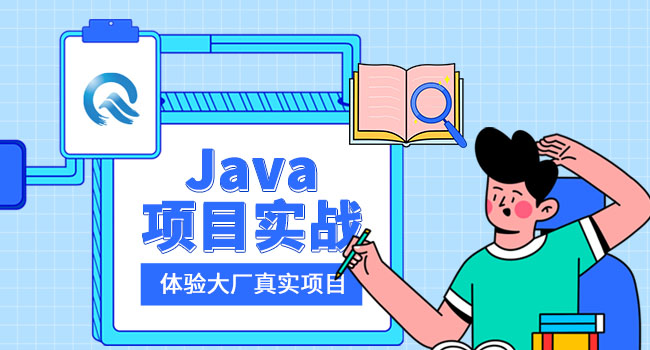





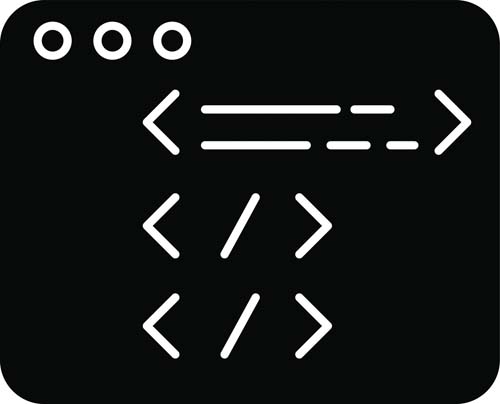








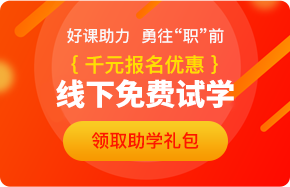
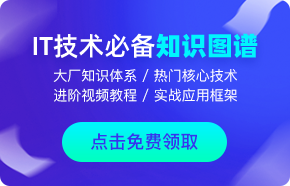



 京公網安備 11010802030320號
京公網安備 11010802030320號